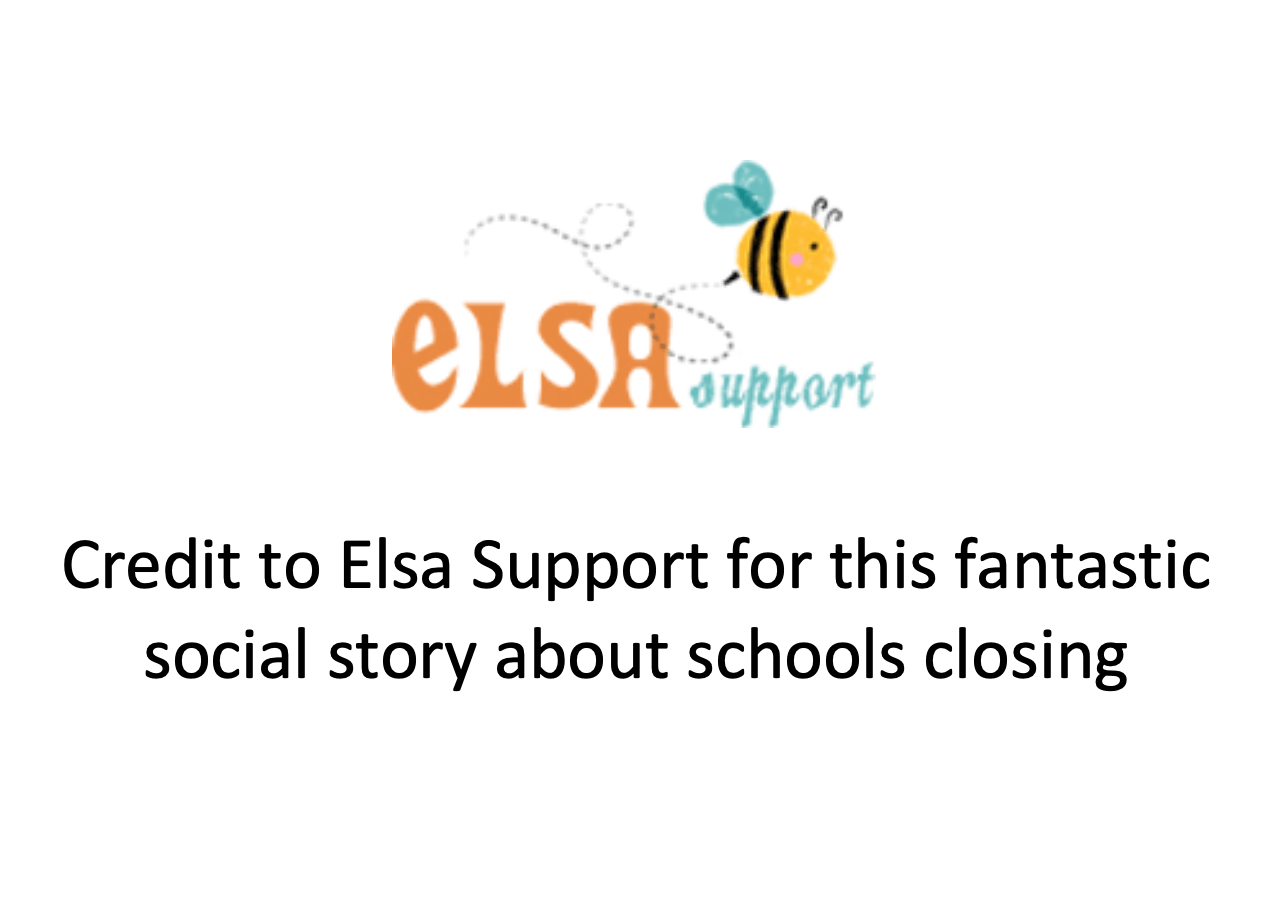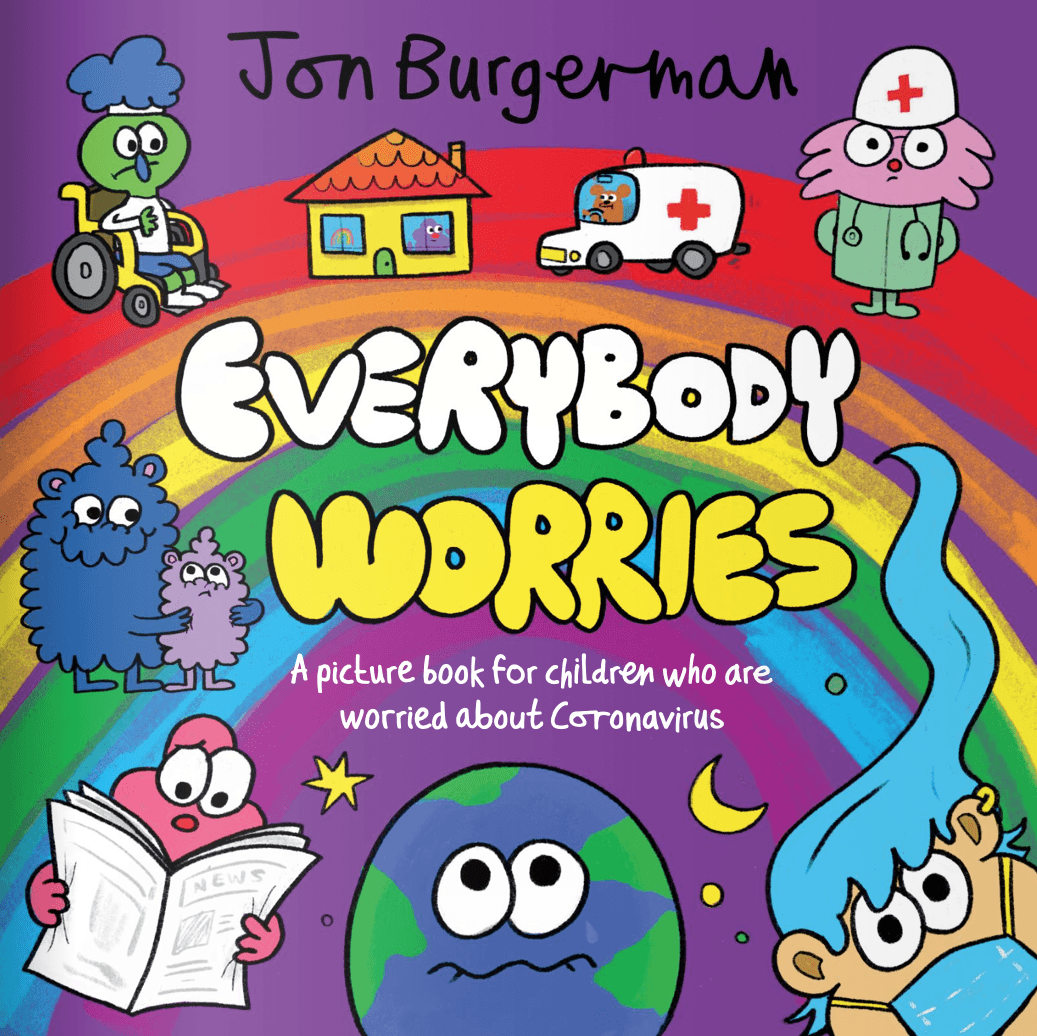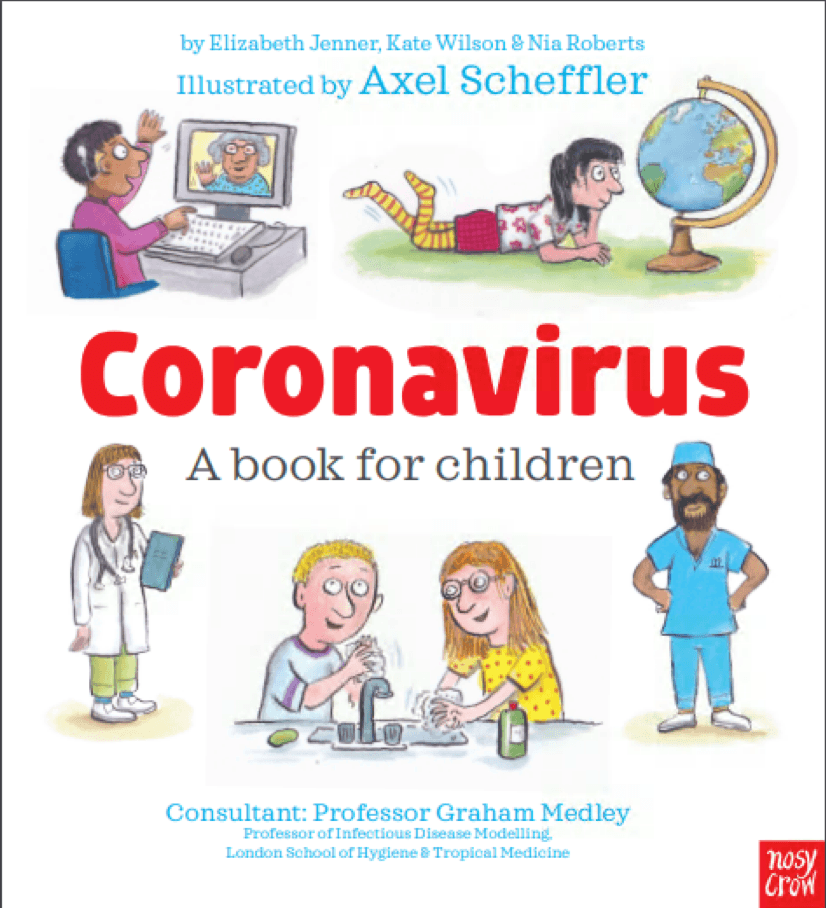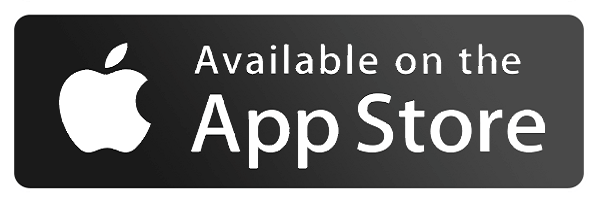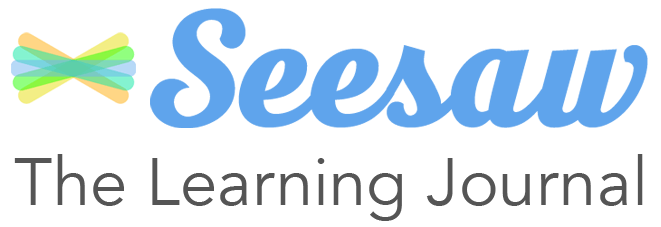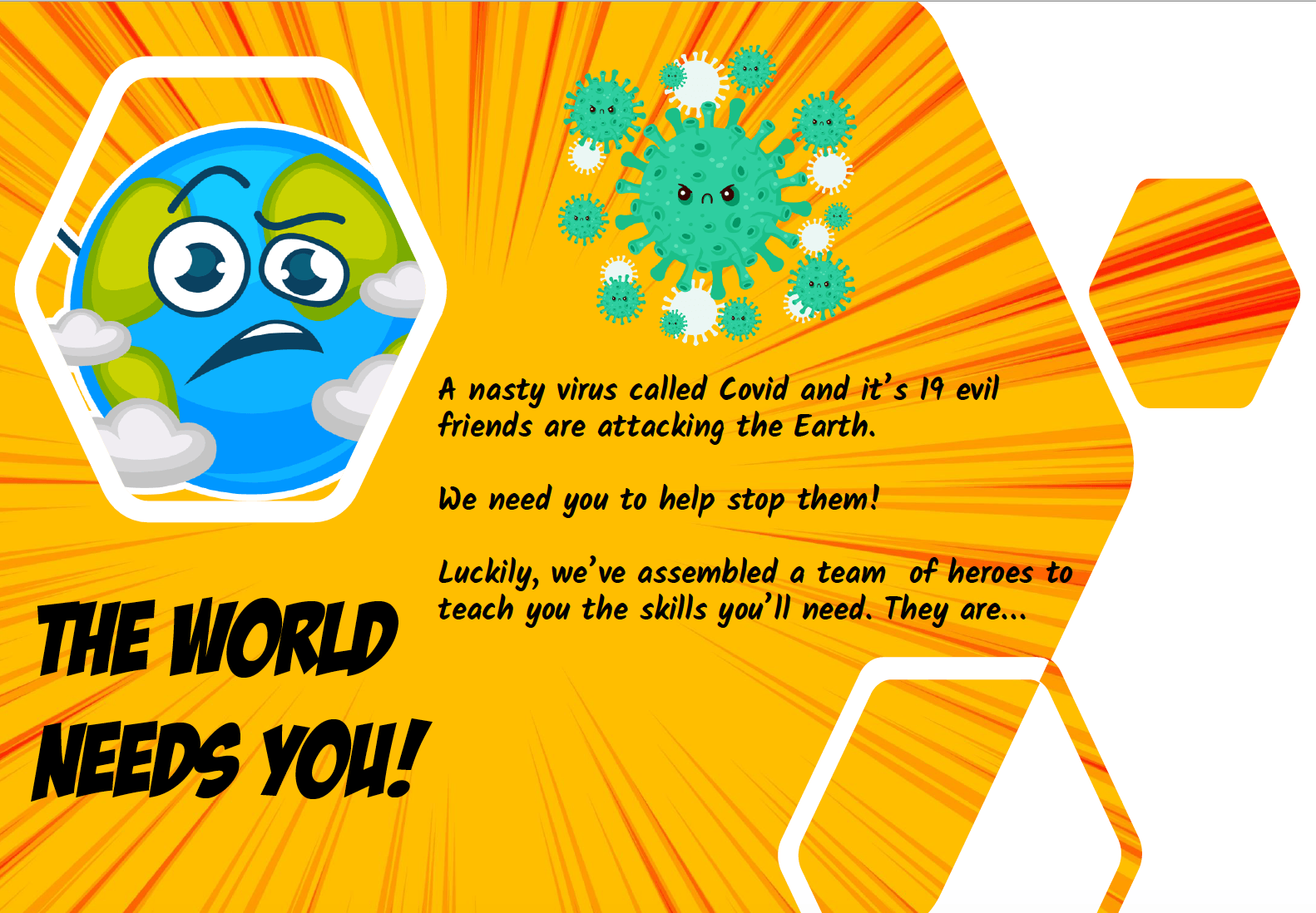REMOTE LEARNING
In March 2021, all our classes returned to full-time education following the Covid-19 closures. Although we hope that the majority of our children will now have an uninterrupted experience, there is the possibility that an individual child, a class bubble, or indeed the whole school, will need to self-isolate for a period of time. We have therefore put in place a plan for remote learning so that all children can continue with their education. This meets the expectations set out in the DfE guidance ‘Remote Education Support’
If a child does not have access to a computer/laptop and/or the internet, the school will do all it can to support children and will provide paper packs of learning. Where funding can be accessed, remote devices (eg, laptops) and/or 4G connections will be sought, particularly for disadvantaged children. Parents will be reminded to make the school aware of any barriers to accessing remote learning. Paper copies of work will still be available where possible.
The staff have worked tirelessly in ensuring that if your child is self-isolating or if the bubble bursts and the children are learning from home, that their learning continues. Home learning packs are made available to all students self-isolating, we have uploaded key information to the class pages, and we are utilising the Dojo (Years 1-6), Tapestry (EYFS) and Seesaw apps to communicate with the children and provide them with tasks to complete.
EXAMPLE TIMETABLE
Below you will find an example timetable, however if you have made your own that works for you then feel free to continue with your own routine. Your day should include a balance of academic time, free time, include some exercise and mealtimes to feed your body and ensure your children are focussed on their learning.
We are also celebrating our home learning on this page with our home learning gallery, which you will find below.
| Before 9am | Wake up | Have breakfast, Get dressed, Brush your teeth, Make your bed, Tidy your room | |
| 9am - 10am | Exercise time | If possible: morning walk or indoor exercise. Sensory Processing, Yoga, ‘Wake and Shake’, Star Jumps | |
| 10am - 11am | Academic time | No Electronics School work packs, reading/sharing a book. |
|
| 11am - 12pm | Creative time | Lego, drawing, colouring, craft activities, singing, music, cooking/baking together. | |
| 12pm - 1pm | Lunch | Relax. Controlled Electronics - iPads/tablets, computers and games consoles. Please remember online safety | |
| 1pm-1:30pm | Exercise time | If possible: afternoon walk or indoor exercise. Sensory Processing, Yoga, Star Jumps | |
| 1:30pm - 2pm | Academic time | No Electronics School work packs, reading/ sharing a book. |
|
| 2pm - 3pm | Quiet time | Relax with a book, watch a TV programme or play a board game etc… | |
| 3pm - 4pm | Fresh air | Outdoor play or exercise indoors. | |
| 4pm - 5pm | Electronics time | Supervised Electronics. Supervised educational games/apps. (see list Online Resources page) | |
| 5pm - 6pm | Tea time | Have tea and then relax and prepare for bed/story time. | |
USEFUL APPS
Dojo is used for Years 1-6. Here you will be able to see photos of what is happening in school as well as keeping up to date with important events and information in the school and your child's class. You will also be able to send & receive messages to your child's teacher, and comment on posts.
Tapestry is used for EYFS. Keep up to date with and share your child's learning from home, all through your smartphone or tablet.
We are now using an app that the teachers will be using to send work home, your child can complete the activities and send them to their teacher. Check your school texts for login details.
USEFUL LINKS
Please visit the pages below for information and ideas on activities to aid your home learning.
Internet safety is very important and we are working on a website page to help support your children in being safe online. This should be live very soon.